I am going to write three topics in this entry, “How to buy from Gmarket“, “Gmarket Paypal Error” and “Gmarket Coupon“. Gmarket, a brand of eBay Korea, has been a leading e-commerce marketplace in Korea, since it has been founded in 2000. I have just bought four Korean recipe books from Gmarket but the Gmarket system was much more complicated as compared to other online shopping sites. Most people get cheesed off by the complexity of using Gmarket. I had difficulty in searching the Gmarket coupon and making payment. I had spent a few hours and succeeded in looking for solution. So, I want to share the procedures and solutions here for you who may be trying to buy anything on Gmarket. Hopefully, this guide will be helpful and clear up much of the confusion.
How to buy from Gmarket
Gmarket – Korean No.1 Online Shopping Site, Hottest, Trendy, Lowest Price – You shop and they ship all over the world to more than 70 countries. First question, how to buy from Gmarket? If you could not read Korean and living outside Korea, it is better to shop on Gmarket Global than on Gmarket Korea. Gmarket Global site is designed in English for overseas customers. It also offers worldwide customer service with English speaking representatives.
How to shop on Gmarket?
To shop on Gmarket, you have to use Internet Explorer Browser. Do not use Google Chrome. This is very important as the Gmarket system does not work probably in Chrome browser. Register a Gmarket account. You have to check your email and click the confirmation button to complete the registration process.
Search for the product you want to buy and check whether worldwide shipping is available. Look for item info at the item page. You cannot buy the item if the worldwide shipping is not available. Just search for another seller that provides worldwide shipping.
Check the delivery fee. Some seller charges extra delivery fee but it could be waived on conditions if your purchase is over a certain amount. For example, the condition to enjoy free extra delivery fee is to purchase at least 10000 won from the seller. Now that I have bought three books with a total cost of 26450 won, I got the extra delivery fee of 2000 won waived.
Check the item weight and worldwide shipping fee table to have a rough idea on how much you would be charged for worldwide shipping. The actual weight of the item may be different and Gmarket will charge for the actual weight.
- If the paid shipping fee is the same as the actual one, the item will be sent immediately.
- If the paid shipping fee greater than the actual one, the difference will be transferred to Gaccount (Cash Balance) and the item will be sent immediately.
- Gmarket will send you a mail to pay for the difference and they will send you the item when payment is done.
Gmarket uses EMS (Express Mail Service) and the shipping fee is 23-28% cheaper than EMS original fee. I once bought some books from Taiwan but the shipping provided from the company was much more expensive than the common carrier service. I had to ask my cousin who is studying in Taiwan to collect the books and send it to me.
Next, add the item you wish to buy to shopping cart. Apply Gmarket Coupon (read below), if any. Then, place your order. You will be directed to the payment page. Check the order products, fill in the delivery info and select the country for the products to be shipped. Agree with their worldwide shipping service agreement by ticking the small little box below the agreement. Check the price, discount, total delivery fee and total payable amount. If you agree with the price, select the payment method and fill in the payment info. Click pay. If the transaction is successful. You will be redirected to a page showing that your order is completed and you will be able to track your order all the way into your home at My Gmarket.

Gmarket Coupon
Before you shop, why not try to look for some Gmarket Coupons to save a few thousand Korean wons. There are many types of coupon available on the Gmarket website. Gmarket coupon system is not like other online shopping sites where you enter the coupon code to get the discount before you make payment. Whereas for Gmarket, you have to ‘draw’, ‘receive’, ‘download’ or ‘get your coupon’ and then apply it on the individual item before you place your order. The coupon is available to apply on individual item and can be used only if the item meets the required conditions.
Where to get Gmarket Coupon?
1. Gmarket Global Homepage
2. Gmarket Event Page
Normal coupons are not available for new members. For new members you have to look for special event coupons at Gmarket Global Homepage or Gmarket Event Page (My Gmarket >> Coupon >> More >> Click here to visit Event Page) – ‘Special Benefits’, ‘Deals of the week’ or at the ‘Plus Zone’ where you can draw a roulette and get special offers like Gstamps, Gmileage, discount coupons, etc.
Gmarket Facebook Super Coupon
Like Gmarket Global Facebook page and get the Super Coupon of 2000 won.
Condition: Purchase over 15000 won, worldwide shipping only
Gmarket Coupons for the New Members
20% off Visa coupon for New Members
Condition: Purchase over 10000 won, discount max 10000 won, on first purchase in Gmarket English shop, valid for 10 days after date of issue, pay with Visa card
5% off Gmarket Coupons Everyday for Newcomers
Condition: Purchase over 10000 won, discount max 5000 won, worldwide shipping only
50% off coupon for New Members
Condition: Purchase over 10000 won, worldwide shipping only
2000 won discount coupon for New Members
Condition: Purchase over 10000 won, worldwide shipping only
5000 won discount coupon for New Members
Condition: Purchase over 10000 won+, Worldwide Shipping Only
How to use Gmarket coupon
Click on ‘Apply Coupon’ on the right side of the price in the item description page or in the shopping cart. The available coupons will be shown and select the discount coupon you wish to apply and click ‘Apply’. Price will be deducted accordingly. If the item did not meet the coupon requirement, there will be no coupon available to select and to be applied on the item.
Gmarket Paypal Error
I tried to pay by Paypal but the following messages pop-out:
We’re sorry, but we can’t send your payment right now.
Return to merchant and try a different payment method.
We are not able to process your payment using your Paypal acoount at this time. Please return to the merchant’s website and try using a different payment method (if available).
So, I tried to pay by using Visa Credit Card. However, after I summited my payment information and the security pin, a Korean sentence pop-out with an English word “Error”. Each time I refreshed the payment page, I had to key in my address and other details again. I tried using a different Paypal account and different credit card but it was not successful. I did that again and again and I was quite frustrated with the system. Finally, I found a solution. You have to use a Paypal account with sufficient balance in it in order to carry on the transaction. My Paypal account has only USD 34 which is not sufficient to pay the total payable amount of USD 59.45. Top-up your PayPal account before buying anything from Gmarket and remember to use only Internet Explorer browser. Now my books are on domestic delivery to Gmarket warehouse. I predict that they will send my books soon. I cannot wait for it to arrive!





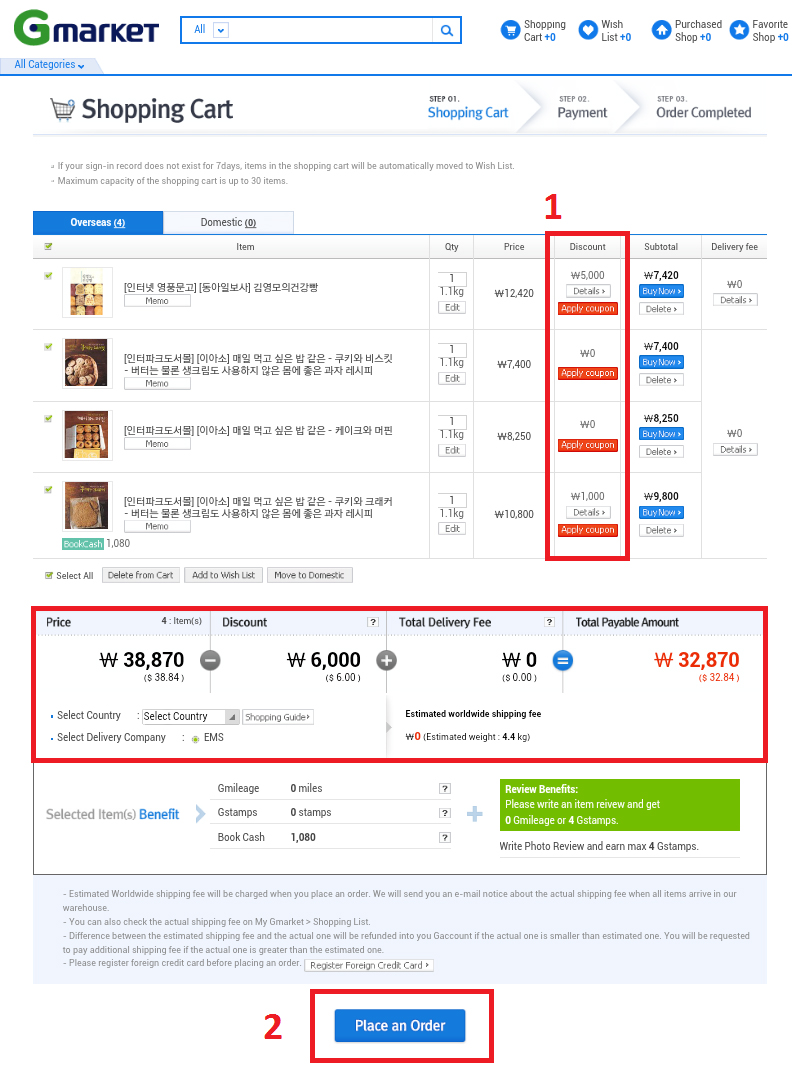



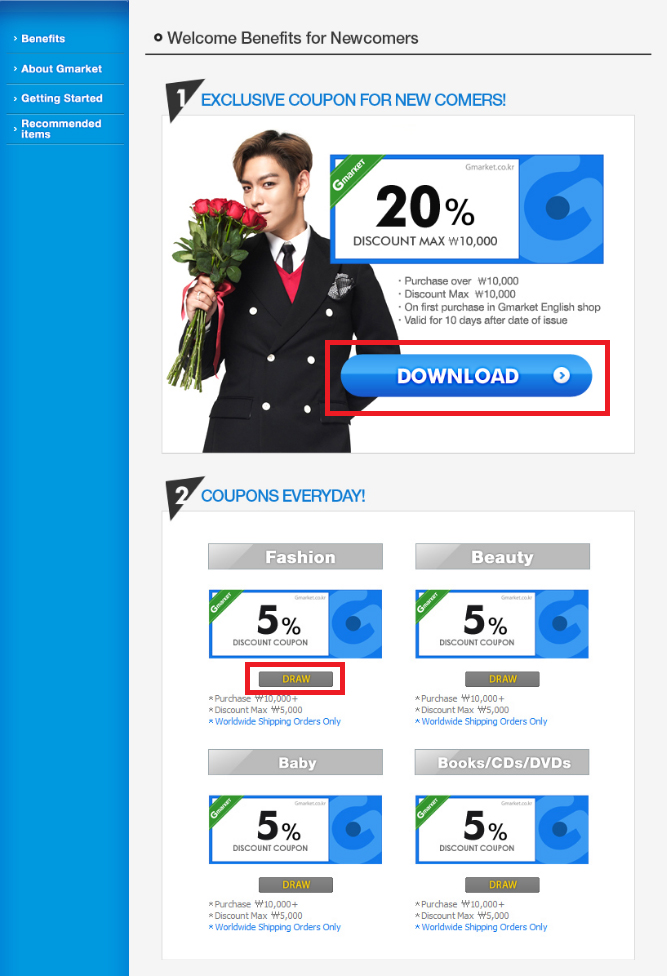




 Contact
Contact