2 in 1 Pedometer with Fat Analyzer – measuring your fat, anytime and anywhere. This is one of the high-tech products that can help your aerobic exercise, which refers to aerobic metabolism exercise. By doing general, for example, 30 to 40 minutes jogging, you can inhale more oxygen, improve calorie consumption to make you healthier and reduce weight. It can help you increase hemoglobin content, strengthen your immunity system, improve your pallium and cardiopulmonary functions, and postpone your ageing process. So our health can be improved. This 2 in 1 Pedometer with Fat Analyzer can help you judge your fat level and control your health status easily.
2 in 1 Pedometer with Fat Analyzer Review
Would you buy a Body Fat analyzer to check your body fat percentage? Body fat percentage is simply the percentage of fat that your body contains. For your body to function properly it is essential that your body contains a certain amount of fat. Body fat helps regulate your body temperature, it cushions and insulate organs and is the main form of the body’s energy storage. It is important for everyone to have a healthy amount of body fat.
When people say they want to lose weight it is implied that they want to lose fat. Calculating your body fat percentage is a better way to determine what your weight loss goals should be and if they are realistic. Rather than just stepping on a scale and deciding how much weight you want to lose, it is better to determine your body fat percentage and achieve a healthy range. So before you decide you need to lose 20 pounds, first remember that your body weight consists of lean body mass and body fat.
The amount of body fat that you do or do not have can be potentially dangerous to your health. Carrying too much body fat can increase your risk of developing serious health problems such as high blood pressure, high cholesterol, heart disease, diabetes, and cancer. Too little body fat deprives your body of stored energy, protection of your organs and can potentially cause your body to enter a state of catabolism, which is when your body begins to use muscle protein as fuel. Your body fat percentage is calculated by taking your age, height and weight, gender and waist measurement into account. Use body fat calculator or analyzer to determine your body fat percentage. Your results will help you determine a healthy and realistic weight loss goal based on the information you provide.
I always wonder how to measure body fat at home, how to measure body fat without calipers, and I found the easiest way to do it – to buy a cheap handheld body fat analyzer. I know that most devices and scales out there are not completely accurate. However, some can be fairly close. I bought this little 2 in 1 Pedometer with Fat Analyzer from eBay to test it out; to see if there is any progress to my weight loss plan. I bought it on 6 July from a Hong Kong seller (eshoppingcity1) for AUD $4.66 plus AUD 1.00 shipping and I received it on 21 August, more than 6 weeks.
Functions:
– Body fat measurement
– Step count
– Distance count (km/mile)
– Calorie count
– Clock and alarm
– Storage of 5 groups member data
– Interchangeable system of metric system and U.K. system
Test result:
– Skinny
– Slim
– Normal
– Fat
– Obese
Handheld Body Fat Analyzer Accuracy
2 in 1 Pedometer with Fat Analyzer is mainly used to measure the fat contents in human body via bio-electric impedance. The measured result is only an indirect reflection of fat contents inside the human body, only providing a reference value for the users. It can help users to judge increasing or decreasing of fat rate within a period of time. If there is any query, it is recommended to further consult doctor or professional personnel.
I did a body analysis at a fitness center few weeks ago and result as above. I tested the 2 in 1 Pedometer with Fat Analyzer by entering my information first. Then, I placed my thumbs on the left/right touching panel respectively. My body fat percentage is 24.1% which is not much different from the body analysis I took at a fitness center (24.9%).
Review:
– Easy to use
– User-friendly
– Affordable
If you are looking for a simple device to measure your body fat, this little device will satisfy you. I would say the results are fairly accurate in a general sense. Using the 2 in 1 Pedometer with Fat Analyzer, you can effectively determine whether your weight loss plan is working for you. I think this Body Fat Analyzer is the cheapest, easiest and reliable way to measure body fat %. I just got what I pay for. Between, take note that the Pedometer is not very accurate and I think the alarm is useless.
2 in 1 Pedometer with Fat Analyzer eBay
Color: Silver
Battery: CR2025
Item size: 9 x 4 x 1 cm
Item weight: 50g
Package include:
1 x 2 in 1 Pedometer with Fat Analyzer
1 x Nylon Hand Strap
1 x Battery
1 x English Manual
Weight and Body Fat
How does it work?
While body fat can be measured in many ways, the method used in your scale is bioelectrical impedance. This indirect method of determining body fat starts when a safe and very low electrical current is sent through the lower half of the body. The electrical current flows more quickly through water and muscle than it will through bone and fat. The scale measures the speed of the current. Based on this number, the scale estimates body fat using a multi-step, mathematical formula.
Is it accurate?
Measurements of body fat tend to fluctuate a lot more than simple weighing, and different methods of estimating body fat yield very different results. Just as different scales give different results, different body fat analyzers can provide very different body fat estimates. Even with the same scale the numbers will vary because:
– Weight loss tends to produce substantial, continuous, and unpredictable changes in body water content. Because body fat analysis is determined by water content in the body, results can vary considerably from day to day.
– Hydration status affects body fat results. If you have just worked out, there is less water for the electrical current to flow through. This may result in a higher body fat result. In the same way, if you measure your body fat after drinking a lot of fluid, it may appear that body fat is lower than it really is.
– Skin temperature can have an influence also. Measuring body fat in warm humid weather when skin is moist will yield a different result than if skin is cold and dry.
– As with weight, it is better to track trends over time than to use individual daily results, when your goal is to change body composition.
– Results may not be accurate for persons under the age of 16, or persons with an elevated body temperature, diabetes or other health conditions.
What you need to know!
– Percent body fat refers to the number of pounds of fat divided by your total body weight and multiplied by 100.
– During weight loss, percent body fat does not appear to be reduced as quickly as expected because total weight loss and total body fat are decreasing at the same time.
– Weight loss in the form of body fat and lean tissue (muscle) is common, and is normal.
– To minimize the loss of lean tissue, include regular physical activity, especially strength training, in your weight loss plan.
Why do I lose weight but my body fat does not change much?
– Remember that your body fat analyzer is showing your body fat as a percentage, not as an absolute number of pounds. At the beginning of a weight loss program, a person may weigh 90 kg and show 30% body fat, equaling 27 kg of fat (30% of 90 kg = 27 kg). A few weeks later, the same person may have lost a substantial amount of weight. Weight is now at 80 kg, yet body fat is still at 30%. Why? Did that person not lose any fat? Yes, they did. At 80 kg with 30% body fat, the person now has 24 kg of body fat (30% of 80 kg = 24 kg), meaning that 3 kg of the total 10 kg lost were fat. So, do not be overly concerned if your body fat % does not change despite the fact that you are losing weight. Remember, to minimize the loss of lean tissue include regular physical activity, especially strength training, in your weight loss plan.
Make the most of it!
To summarize, make the most of the body fat analysis feature by:
– Tracking change over time and not day to day.
– Using the same scale as much as possible.
– Being extra-consistent in the time of day, day of the week, time before or after food and fluid consumption, before or after exercise, etc., when measuring body fat composition.
Always keep in mind that you know your body best. The following ranges of Body Fat Percentages are offered as guides:
Healthy Range of Body Fat Percentage
| Age | Female | Male |
| 18-39 | 21-32% | 8-19% |
| 40-59 | 23-33% | 11-21% |
| 60-79 | 24-35% | 13-24% |
While a scale/body fat monitor can be a useful tool on your weight-loss journey, it is not in and of itself a program for losing weight.
Weight Management Tips
Important Information Concerning Weight Management:
Your scale is the best tool for monitoring weight. While not the only measure of weight loss, scales are the most popular method used to gauge weight-loss success.
Body weight fluctuates during the day, and from day to day, depending on a variety of factors.
– Salt and carbohydrate intake can affect the body’s water retention.
– A large meal adds weight and can cause water retention.
– Dehydration from exercise, illness, or low fluid intake can result in weight loss.
– Muscle is also a factor. Heavy-duty resistance training can build muscle, which can affect weight.
– The menstrual cycle can cause temporary weight gains and losses.
When you are Losing Weight
It is important not to put too much stock in the exact number on the scale, because it can and will vary. This is especially true when you are dieting. Small weight gains and losses are common as your body adjusts to fewer calories and more exercise. Your scale is a valuable tool when used to track weight over a period of weeks and months. Be aware that different scales often give different results. The scale at your doctor’s office may show one weight and your scale at home another. So do not get too caught up with a single number.
Do not overdo it
A surefire way to get overly concerned with your weight is to weigh yourself too often. Weigh yourself no more than once a week when you are dieting. Though it is hard to stick to this pattern, it is the best way to prevent unnecessary concern with normal weight fluctuations, which are unrelated to your weight-loss efforts. Regardless of your weighing habits, it is important that you are consistent.
Here are five rules for effectively monitoring your weight – weigh yourself:
Once a week, on the same day of the week
– At the same time of day
– In the same place
– Wearing the same clothes
– Using the same scale
To keep track of your weight, record only one number for the week. This will give you a clear picture of any trend your weight is following.
2 in 1 Pedometer with Fat Analyzer Manual
The 2 in 1 Pedometer with Fat Analyzer comes with an English user manual. Please read the instructions carefully, so as to use the product probably.
| Fat Coefficient Standard | |||||
| Gender | Skinny | Slim | Normal | Fat | Obese |
| Male | 5.1-9.9% | 10-14.4% | 14.5-24.9% | 25-34.9% | 35-49.9% |
| Female | 5.1-9.9% | 10-19.9% | 20-29.9% | 30-34.9% | 35-49.9% |
| Sex | ERR | ERR | |||
| Male | Less than 5% | More than 50% | |||
| Female | Less than 5% | More than 50% | |||
Buttons:
– Left/Right touching panel
– MODE: Change over among clock, alarm clock, fat measurement, metric system/U.K. system and step counter modes.
– SET: to set up, adjust and reset
– LCD Screen
– Left UP button: to adjust upward, convert group, switch on/off alarm clock, convert 12/24 hours systems and to check the running distance and calorie consumption.
– Right DOWN button: to adjust downward, check information of the groups and exercise distance and calorie consumption.
– START: to start the measurement according to the current data input.
Instructions:
1. Time and alarm clock setting
A. After switching on, the system enters full screen display mode with “BIBI” sound and enters default mode – time mode. In this case, press the UP button, the system will change over between the 24/12 hours system. “PM” logo will be displayed when it is in the afternoon in 12 hours system.
B. Under time mode, press MODE button to enter the alarm clock mode (with ALM mark). Under this mode, press UP button to switch on/off the alarm clock. A bell symbol will be shown when the alarm is switched on. The user will be reminded by the alarm when the alarm is switched on and the alarm will sound continuously for 1 minute or it will be stopped immediately by pressing any button.
C. Under the time or alarm clock mode, press and hold on SET button for 2 seconds to enter the hour setting mode (the hour value flashes). Press SET button again to enter minute setting mode (the minute value flashes). When the digit flashes, press the UP/DOWN button to adjust to the value. After setting, press SET button to confirm.
D. Under the alarm clock mode, the system will return to time mode automatically if no button is pressed within 30 seconds.
2. Fat measurement and step count setting
A. Under the time mode, press MODE button to enter fat measurement mode. The NO. value flashes.
B. At this time, if you press UP button, it can change the current displaying personal data group. If you press the DOWN button, existing value of the height, age, stride will be shown. Press and hold on SET button for 2 seconds, it enters the weight setting mode. Press SET button again to enter settings for height, age, sex and step length in turn. Press the UP/DOWN button to adjust upward/downward of the value of the corresponding items. Once complete, press SET button to confirm and enter the setting for the next item. When the value flashes, it is available to adjust the value within the effective value scope. When gender is at an adjustable status, the word representing the gender flashes. Press UP/DOWN button to choose between male and female.
C. After setting step length, press START button to start test. In this case, the thumbs should place on the left/right touching panel respectively and apply pressure (note that the fingers should not be too dry). Result will be shown after 5 seconds. Meanwhile, the corresponding shape symbol flashes. Press SET button to return to the fat measurement mode. Use the same method to set the other groups’ fat measurement information.
D. If you have already input the personal information of the fat measurement before, it is available to select the group number to start measurement directly. If there is new user, please select another group for modification, with the steps as stated above.
E.
Parameter Scope:
NO. value scope: 1-5 groups
Gender: male/female, default male
Age: 10-99 years old, default 20 years old
Weight scope:
Metric system: 10-250 kg, default 50 kg
Adjust to increase or decrease 0.5 kg by each press
U.K. system: 20-500 LB, default 110 LB
Adjust to increase or decrease 1 LB by each press
Height scope:
Metric system: 90-240 cm, default 165 cm
Adjust to increase or decrease 1 cm by each press
U.K. system: 22-95 inch, default 65 inch
Adjust to increase or decrease 0.5 inch by each press
Step length:
Metric system: 30-180 cm, default 40 cm
Adjust to increase or decrease 1 cm by each press
U.K. system: 10-72 inch, default 15.7 inch
Adjust to increase or decrease 0.5 inch by each press
F. Metric system or U.K. system conversion:
Press MODE for 3 seconds under fat measurement mode.
3. Step counter mode
A. Press MODE button to enter step counter mode. Personal NO. and the accumulated steps are displayed. Please note that the personal NO. selection affects the accuracy of calorie and travel distance measured (related with the setting of weight and step length). So, please select the corresponding personal NO. value.
B. Before staring the step count, please press the SET button for 2 seconds to reset the existing record, including the recorded step number, the calorie value and the travel distance.
C. Tie the pedometer to the belt and keep it horizontally. The step number will correspondingly increased by 1 while every time you walk one step. The system will compute the travel distance and calorie value according to the weight and step length of setting group.
D. Under the step counter mode, press the UP/DOWN button to check the dissipated calorie value and the distance you walk.
E.
Step counter scope: 0-99999 steps
Calorie value scope: 0-9999.9 kcals
Travel scope: 0-99.999 kilometers (miles)
Battery replacement
A. The system uses a CR2025 (3V) battery. Please replace in time when the energy is insufficient.
B. Steps for replacement: Unscrew the battery cover and push outward to dismantle the battery cap. Take out the old battery and insert a new one. Place the battery cover in the battery cover slot, push forward and screw it to complete battery installation.
Remarks
1. In the adjusting process of above values (except for personal NO.), press and hold on UP or Down button for 2s will enter fast adjustment status.
2. Under the fat measurement mode and at any item display status, press and hold on SET button for 2 seconds will enter weight setting mode.
3. If the fat measurement result displays Err, the possible reasons may be:
– The measured result exceeds the scope of effective measurement value.
– After pressing the measurement button START, the fingers have not placed on the correct locations.
– During the measurement, the fingers have placed on the start knobs but do not apply a proper pressure, or the pressure is too small, causing a poor contact.
– The fingers are too dry, causing a poor contact.
4. The accuracy of pedometer will be affected due to incorrect carrying of the pedometer.
5. The data is saved when the power supply on. After replacement of the batteries or cutting off the power, the various setups of the system will restore to the default status.
6. Please do not use the machine for pregnant women and those have heart beat regulator, cardiac pacemaker or those with device inside the body.
7. When the product does not display or displays abnormally, please press the reset button at the back to adjust (all the setting values will restore to the default ones). If it still doesn’t display well, please replace a new battery.
8. Never use chemical or corrosive detergent to clean it.
9. Avoid submerging it in liquid or place it in extreme hot circumstance.
10. Avoid severe shaking, falling out or disassembling it.
Note: The metric systemand U.K. system conversion function is to meet the mode demand of user, please reset parameter after system conversion.
Check out : BIA Skin Analyzer
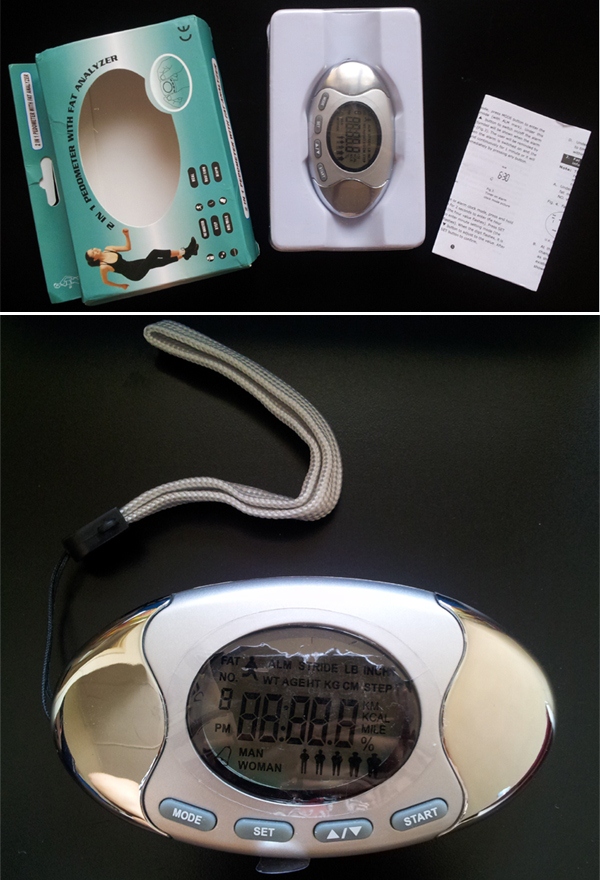



 Contact
Contact